PDF2Printer for Windows 8 (Print PDF to Printer)
By default Windows 8 does not have the ability to print PDF from Windows 8 Reader.
You can take advantage of PDF2Printer for Windows 8 to print PDF file to any Windows printer in Windows Explorer or in any application where you can right-click on your PDF document and choose Print. The right-click operation brings about the following quick menu, and you should select Print,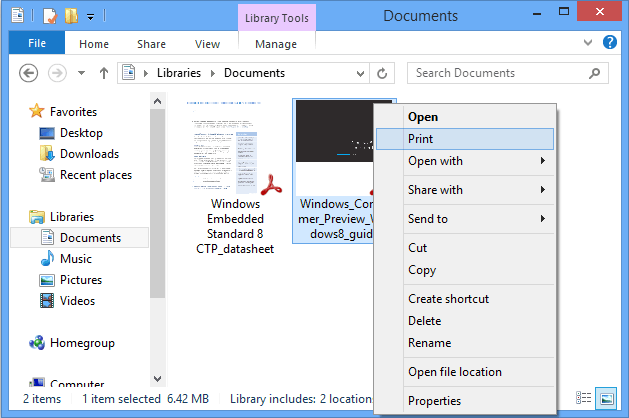
After you confirm your Print command, you will get the following dialog to choose the target printer,
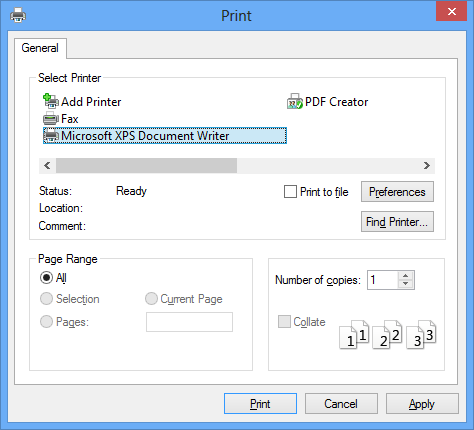
Click the above Print button to confirm the printing, and go to your printer for the output pages. You can choose Microsoft XPS Document Writer printer as your target printer, and this time you would get the XPS file as the output rather the output on a paper sheet. In this simple way you convert PDF to XPS without any difficulty. You can also skip the print dialog by setting up the target printer a priori. Two options are available to hide print dialog, use system default printer and always use a specified printer,
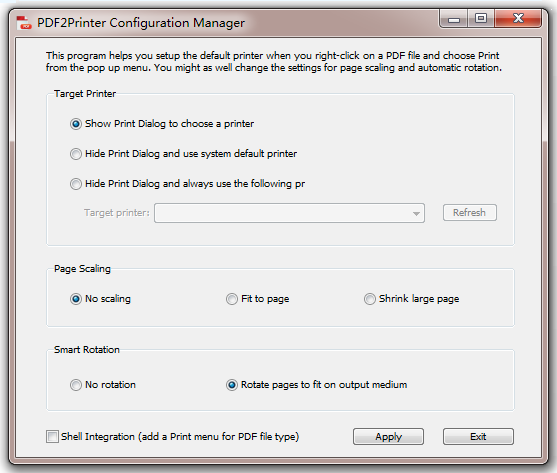
A Batch PDF Printing Tool is included in the setup package. After installing PDF2Printer for Windows 8, you get PDF2Printer Batch Print, you can automate the print process by adding files or adding all files in a specific folder to a task list and printing. You are allowed to limit the number of PDF documents in the print queue to avoid performance degradation in the automation.
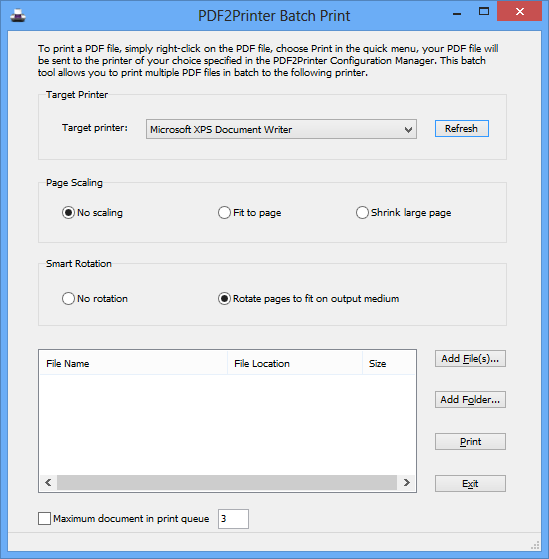
Options available:
Print to a specified printer
You can print to a specific printer, system default printer, or choose to select
a printer in the print dialog at runtime.
Smart Rotation
Automatic rotation of PDF pages is featured. You can disable the rotation at any time you want.
Smart Scaling
Shrink large pages and expand small pages to fit on medium.
Flexible Configuration
Configure the available settings with the PDF2Printer Configuration Manager.
Batch PDF Printing
Print PDF to your printer in batch with the PDF2Printer Batch Print tool.
Command-line Operability
Control the print process with command line switches.
64-bit optimization
On Windows 8 64-bit operating system, PDF2Printer prints PDF to printer as twice as much faster than on 32-bit.
This free program supports Microsoft Windows 8 x64 (64-bit) and x86 (32-bit), Microsoft Windows 8.1 64-bit/32-bit, and is backward compatible with Microsoft Windows 7, Windows Vista, Windows XP, Windows Server 2008, Window Server 2003, and supports Windows Server 2012.